Adobe InDesign Level 1: Introduction
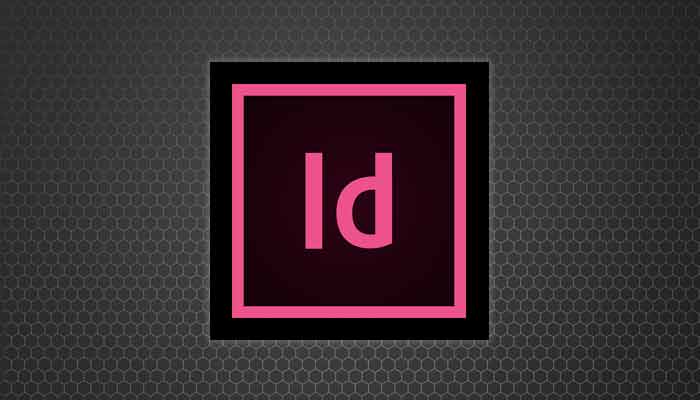
Adobe InDesign takes desktop publishing and design to a new level, combining extraordinary production power and creative freedom with tight integration with Adobe Photoshop, Illustrator, and Acrobat software. Create simple documents and prepare them for print or export as a PDF. Topics include learning the work area, working with text and graphics, creating text and object styles, and the basics of design.
Recommended Book
Adobe InDesign Classroom in a Book (2022 release)
The book is not required, but we recommend that you purchase it as a reference during and after the course. This book and its exercise files are made specifically for the CC2022 software used in our computer labs and may not be compatible with older versions of the software. The instructor can provide backwards-compatible files upon request.
Course Outline
Lesson 1: Introducing the Workspace
- Navigating through a document
- Customizing the workspace
- Using context and panel menus
- Modifying Interface preferences
Lesson 2: Getting to Know InDesign
- Working with text and styles
- Working with graphics, objects, and object styles
Lesson 3: Setting Up a Document and Working with Pages
- Creating a new document
- Working with master pages and applying master pages to document pages
- Adding new document pages
- Rearranging and deleting document pages
- Adding sections to change page numbering
Lesson 4: Working with Objects
- Working with layers
- Creating and modifying text frames and graphics frames
- Changing the shape of a frame
- Wrapping text around a graphic
- Selecting and modifying grouped objects
- Transforming and aligning objects
Lesson 5: Flowing Text
- Flowing and importing text into an existing frame
- Applying a paragraph style
- Flowing text manually
- Creating text frames while flowing text
- Creating threaded frames automatically
- Adding a jump line page number
Lesson 6: Editing Text
- Finding and changing text and formatting
- Checking spelling
- Using the Story Editor
- Tracking changes
Lesson 7: Working with Typography
- Adjusting vertical spacing
- Using the baseline grid to align text
- Working with fonts, type styles, and glyphs
- Changing paragraph alignment
- Creating a drop cap
- Adjusting letter and word spacing
- Setting tabs
Course Schedule
| Type | Date | Time | Location |
|---|---|---|---|
| TBA | TBA | TBA | TBA |
Adobe InDesign Level 1: Introduction
Contact Hours
13 hours
Course Fee(s)
Tuition non-credit - $695.00