Login
The options below can help you create an account, log into an existing account, or reset your password. If you are still having difficulties, please contact Enrollment Services using the link at the bottom of the page.
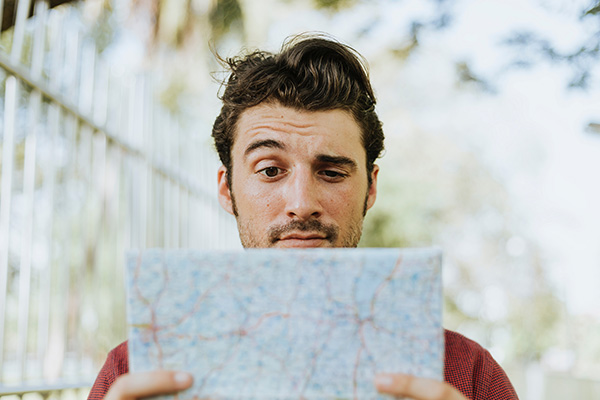
Student Login
Students can create accounts, reset passwords, and log in to our registration system to enroll in courses using the link below.
Manage Account (Student Login)
Instructor Login
Instructors can reset passwords, update their profiles, view current and upcoming courses, and send messages to students.
Manage Account (Instructor Login)Canvas LMS
Many ECE courses, especially online courses, utilize Canvas to supplement online instruction. ECE will send you details on how to log in.
Log in to Canvas (Canvas LMS)Can't find what you're looking for?
Username and Password
Your username with us will be an email address. Please choose an account you can access at all times. Your password for Emory Continuing Education must:
- Be between 6 and 16 characters long
- Contain at least one upper case character (A-Z) and at least one lowercase character (a-z)
- Contain at least one digit character (1,2,3 etc.)
- Contain at least one special character from the following list: @[\]^_`!"#$%&'()*+,-./:;{<|}=>~?
- Note: Spaces can be used within passwords, but that space cannot be the first or last character in the password.