Adobe Illustrator Level 1: Introduction
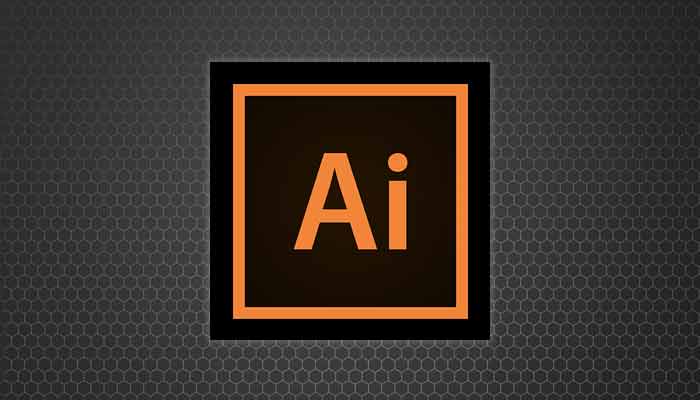
Adobe Illustrator is the industry standard tool for creating logos, maps, diagrams, vector illustrations, and more. In this class, you'll learn to understand the appropriate uses for Illustrator, the difference between vector and raster graphics, and how to create complex graphics with simple components and tools.
Recommended Book
Adobe Illustrator Classroom in a Book (2022 release)
The book is not required, but we recommend that you purchase it as a reference during and after the course. This book and its exercise files are made specifically for the CC2022 software used in our computer labs and may not be compatible with older versions of the software. The instructor can provide backwards-compatible files upon request.
Course Outline
Lesson 1: Getting to Know the Work Area
- Starting Illustrator and opening a file
- Understanding the workspace
- Changing the view of artwork
- Navigating multiple artboards
- Arranging multiple documents
Lesson 2: Techniques for Selecting Artwork
- Selecting and aligning objects
- Working with groups
- Exploring object arrangement
- Hiding and locking objects
Lesson 3: Using Shapes to Create Artwork for a Postcard
- Creating a new document
- Working with basic shapes
- Editing and combining paths and shapes
- Working with drawing modes
- Using Image Trace to create shapes
Lesson 4: Editing and combining Shapes and Paths
- Scissors, Knife and Eraser tools
- Shape Builder and Pathfinder tools
- Compound paths
- Width tool
Lesson 5: Transforming Artwork
- Working with artboards
- Transforming content
- Creating a PDF
Lesson 6: Creating an Illustration with the Drawing Tools
- Creating an illustration
- Drawing and editing with the Pencil tool
Lesson 7: Using Color and Patterns to Enhance Signage
- Understanding and working with color
- Painting with patterns
- Working with Live Paint
Lesson 8: Adding Type to a Poster
- Creating columns of text
- Formatting type
- Creating and applying text styles
- Warping text
- Working with type on a path
- Wrapping text around an object
- Creating text outlines
Learner Outcomes
After this class, you will be able to:
- Create and modify artboards
- Use the drawing tools
- Combine simple objects into complex shapes
- Rotate, scale and reshape objects
- Draw organic shapes with the Pen and Pencil tools
- Create, use, and edit colors
- Work with text
- Create a PDF and submit work to a commercial printer
Course Schedule
| Type | Date | Time | Location |
|---|
| TBA | TBA | TBA | Zoom |
Adobe Illustrator Level 1: Introduction
Contact Hours
13 hours
Course Fee(s)
Tuition non-credit - $695.00
Instructor(s)
- Christopher Brown