Computer Applications
Equip yourself with the tools to excel in today's data-driven business landscape and make impactful contributions from day one.
Courses

Adobe Design Suite
Gain the skills and hands-on experience necessary for visual design using Adobe Photoshop, graphic design using Adobe Illustrator, and print and digital media publication using Adobe InDesign. This suite covers the ins and outs of these three essential Adobe applications, ensuring professional-level proficiency through hands-on labs and comprehensive training.
Post-Course Certification Opportunities:
- Adobe Certified Professional in Visual Design using Adobe Photoshop®
- Adobe Certified Professional in Graphic Design and Illustration using Adobe Illustrator®
- Adobe Certified Professional in Print & Digital Media using Adobe InDesign®

Google Drive Basics
Google Drive is a file storage service that enables users to create, share, and store files from anywhere, with tools like Google Sheets, Docs, and Slides facilitating real-time collaboration. This course covers the main functions and features of Google Drive, including file creation, uploading, sharing, project management, workspace organization, and productivity enhancement.
Credits:
- 2 ATD CI Credits
- 0.15 IACET CEUs

Microsoft Excel Basics
As big data reshapes business operations and strategy, efficiently organizing and analyzing data is crucial, and Microsoft Excel is a powerful tool for this purpose. This course focuses on mastering fundamental Excel tasks, including data entry, basic formula calculations, and formatting, while teaching you to build spreadsheets from scratch and understand key commands and functions.
Credits:
- 3 PMI PDUs
- 2.5 Ways of Working PDUs
- 0.5 Power Skills PDUs
- 3 ATD CI Credits
- 0.3 IACET CEUs
- 3 SHRM PDCs

Microsoft Excel Tips & Tricks
This course offers 25 popular Excel tips and tricks for both novice and advanced users, covering topics like data entry, organization, cleaning, styling, sorting, filtering, and display. You will learn time-saving techniques, including the use of VLOOKUP, HLOOKUP, and Find + Replace, with a focus on Excel 2019.
Credits:
- 3 ATD CI Credits
- 0.3 IACET CEUs
- 3 SHRM PDCs

Microsoft PowerPoint Basics
Learn to create engaging presentation slides with Microsoft's PowerPoint in this introductory course. You'll cover basic tools and functions, including inserting text boxes and images, using tables, charts, and SmartArt, adding transitions and animations, and formatting slide layouts, building a presentation from start to finish.
Credits:
- 3 PMI PDUs
- 2.75 Ways of Working PDUs
- 0.25 Power Skills PDUs
- 3 ATD CI Credits
- 0.3 IACET CEUs Credits

Microsoft PowerPoint for Business
As business communications evolve, presenters must now use multimedia slideshows to inform and entertain their audiences. This course teaches how to plan and design effective presentations using Microsoft PowerPoint, offering practical tips on mapping, incorporating research, using templates, selecting visuals, and delivering the presentation.
Credits:
- 3 PMI PDUs
- 1.75 Ways of Working PDUs
- 1.25 Power Skills PDUs
- 3 ATD CI Credits
- 0.3 IACET CEUs Credits
- 3 SHRM PDCs

Microsoft Project Basics
This course introduces learners to Microsoft's project management software, MS Project, providing step-by-step tutorials on essential functions for project management. Focusing on the Microsoft Office 2019 version, it covers developing schedules, allocating resources, tracking progress, managing budgets, and analyzing workloads, with access to MS Project 2019 required.
Credits:
- 3 PMI PDUs
- 2.5 Ways of Working PDUs
- 0.25 Power Skills PDUs
- 0.25 Business Acumen PDUs
- 3 ATD CI Credits
- 0.3 IACET CEUs
- 3 SHRM PDCs

Microsoft Project Intermediate
This intermediate course equips learners with essential skills for mastering MS Project 2019, assuming basic familiarity with the software. It covers key functions such as developing schedules, allocating resources, tracking progress, performing variance analysis, and combining multiple projects, tailored for aspiring project managers.
Credits:
- 3 PMI PDUs
- 1.5 Ways of Working PDUs
- 1.25 Power Skills PDUs
- 0.25 Business Acumen PDUs
- 3 ATD CI Credits
- 0.3 IACET CEUs Credits
- 3 SHRM PDCs

Microsoft Word Basics
This is an introductory-level course designed to both build a foundation of essential skills in Microsoft Word and to gain a greater understanding of its interface and design elements. The course focuses on mastering the fundamental tasks performed in Word, including writing, proofing, finalizing, and printing a document.
Credits:
- 3 ATD CI Credits
- 0.3 IACET CEUs
- 3 SHRM PDCs

QuickBooks® Online Basics
QuickBooks® Online Basics is an introductory course that teaches essential bookkeeping and accounting functions. Learners will master fundamental tasks like setting up a company file, managing customer and vendor information, recording sales, creating invoices, managing payables and receivables, customizing reports, and using the Audit Log.
Credits:
- 5 ATD CI Credits
- 0.5 IACET CEUs Credits
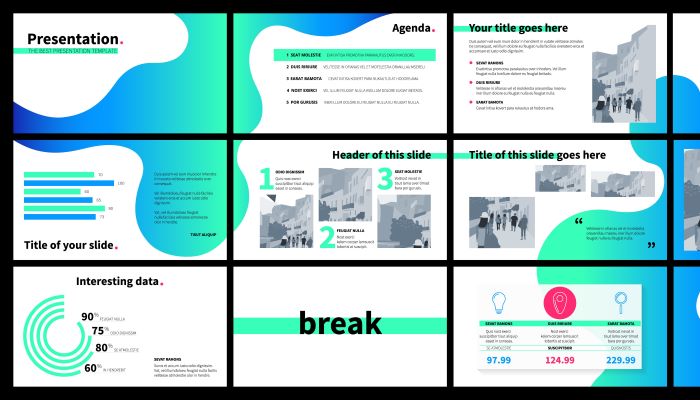
Visual PowerPoint
PowerPoint presentations can effectively share information and engage audiences, but poor design can have the opposite effect. This course teaches learners to use PowerPoint 365 to create visually engaging slideshows, focusing on image selection and placement, using Shapes and SmartArt, presenting data, and choosing colors and fonts for readability.
Credits:
- 3 ATD CI Credits
- 0.3 IACET CEUs Credits
- 3 SHRM PDCs